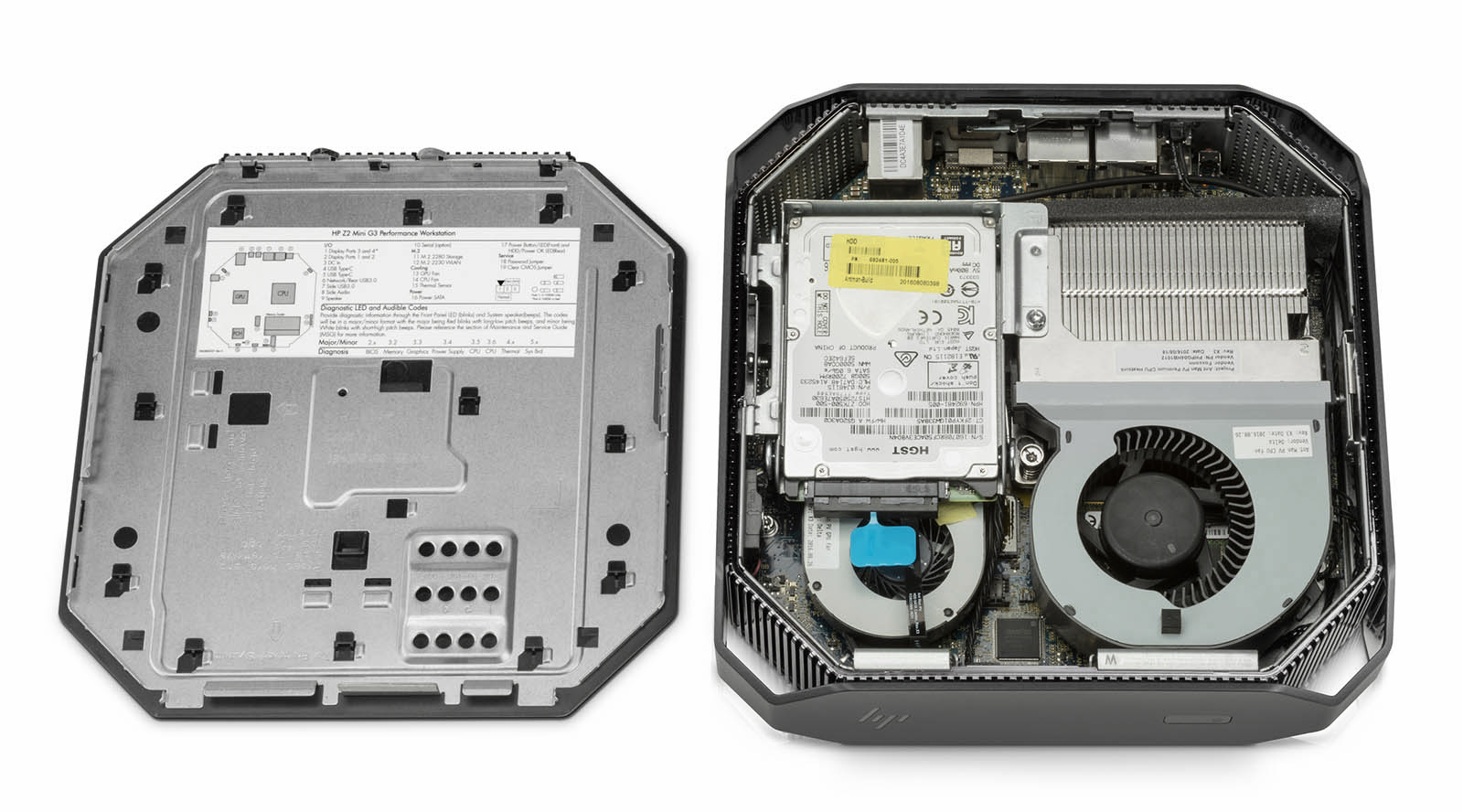Before the internet, “bricks and mortar” stores used outdoor and indoor printed signs to connect with customers.
Eventually new technologies emerged like e-commerce, smartphones and tablets bringing with them new challenges.
For example, retailers soon discovered shoppers were using their smartphones for “showrooming”. This is when customers compare local store prices with a physical or online competitor using their smartphones. Showrooming has had a big impact on sales and it’s helped large online retailers grow at the expense of physical stores. This lead retailers to develop point of purchase (POP) strategies that use digital signage displays, QR Codes and beacons to deliver information, promotions and coupons. Since these strategies rely on multiple communications channels we ended up with the term “omnichannel” which is now commonly used in the industry.
A well developed omnichannel strategy leverages technology and data to retain and grow sales in highly competitive retail environments. Physical store assortments are expanded online through the retailer’s own e-commerce site. This way they can compete with online retailers through instant price matching, special offers, better stocking levels and enhanced customer experiences.
Large retailers have had excellent results using this approach and many have seen significant sales increases as a direct result of their omnichannel campaigns.
As with everything else, technology costs keep coming down making omnichannel strategies available to small local retail chains and today, even single store operators can take advantage of omnichannel marketing.
Where does digital signage fit in?
Digital signage displays are a crucial component of any omnichannel strategy. With digital signage, retailers can change their message according to the time of day, day of the week or any other criteria. They bring ads to shoppers according to their profiles and shopping habits.
Advertising campaigns can be programmed months in advance and delivered at exactly the right time. Ads that expire are automatically removed so there are less risks of markdowns due to pricing errors.
Many digital signage solutions can be linked with Point of Sale (POS) systems to ensure prices and product descriptions are always accurate. This aspect of digital signage has been extremely useful for national retail chains who operate in multiple jurisdictions and face complex competitive environment. Digital signage can vary the content according to price zones, local language, currency and many other criteria simplifying campaign management and ensuring better results.
Digital signage software and media players can be interfaced with beacons to connect with smartphone users and deliver coupons and special offers. Smaller retail operators can achieve similar results by displaying QR Codes on their digital signage displays. Shoppers who scan the codes with their phones are delivered an online coupon, barcode or other content that can be redeemed at the register.
Wayfinding is emerging as another aspect of omnichannel marketing. Touchscreens and interactive kiosks strategically located within larger stores become another advertising and marketing support platform. Touchscreens can deliver advertising when not used for wayfinding and the underlying technology can act as another communication point for beacons.
The future of omnichannel
Smartphones are set to play an ever greater role in retail. They are poised to replace cash and credit cards as the preferred method of payment at many retail locations. Think of Apple Pay and Android Pay which are expanding globally with eventual competition from well established online payment giants (PayPal).
Smartphone data speeds are set to increase significantly with the announcement of 5G data in the US this week. Faster speeds mean that more content will be consumed by smartphones. Not just more video but more images and web pages.
When this happens, look for digital signage technologies to start targeting smartphones as another point of display. Digital signage will deliver retailer generated content directly to customers who sign in through a loyalty plan or other subscription method. It’s a logical evolution. The digital signage CMS is already used to manage and create original content for connected screens. Smartphones simply offer a new screen on which to deliver all this media.
Unless some other form of personal communication platform emerges, you can bet omnichannel marketing will become more reliant on digital signage going forward.