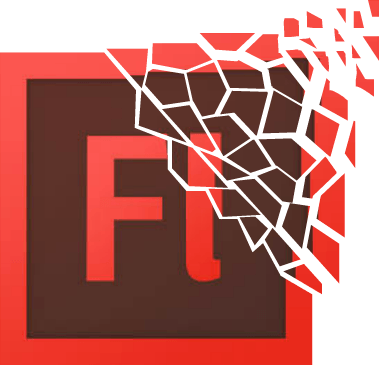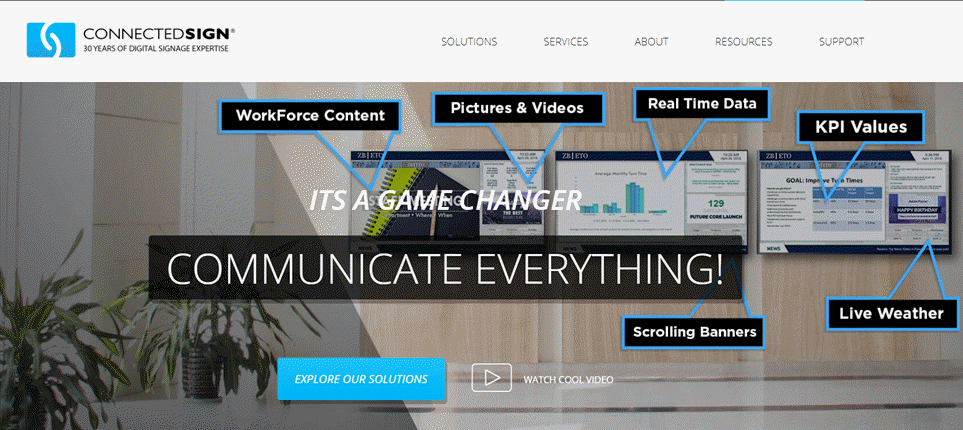Have you ever attended a digital signage training course or webinar and felt it was a waste of time and money? Here’s why.

It starts with the user interface
Let’s face it. Software applications can be quite complex and many products require a deep understanding of features hidden inside layers of menus and submenus. When you stop to think about it, this makes sense. Software developers create products that should appeal to the largest possible audience. As products age, new features are added to accommodate an evolving marketplace. It’s a bit like a living organism that evolves and adapts over time so it can thrive.
In some cases, new features are integrated “organically” so they don’t really impact the software’s existing workflow. Unfortunately it’s not always the case and you end up with a product that changes drastically and you’re back to square one.
It’s not surprising to find many intuitive user interfaces hide a high level of complexity under a very uncluttered design. The complexity is simply buried deeper within the UI.
Intuitive UIs are great, since most casual users may never need to access the more complex features. They may have a very simple job to do, so all the required features are right where they can see them.
What does this have to do with training?
Folks looking at software training often expect a guided tour where the trainer describes every option and feature from beginning to end. In some cases, this can be perfectly acceptable when you consider there are many features and you want to know how the software works. Sometimes, it makes sense to get in-depth look at everything the software can do. But in many cases this type of training falls flat. Why? Some people get bored and others tune-out, if they can’t keep up with all the information being thrown at them.
You need to ask yourself if this the best use of your training dollars.
If all you’re looking for is a product feature tour, why not check with your software vendor and see if they have training videos you can view online or download. You will save on training fees and you can go over the information as many times as you want.
However, I suggest a different approach if you plan get the most out of your training investment.
First, take the time to review your objectives with your staff. Then, review these objectives with your trainer.
- What are you looking to get out of your training?
- What type of users will be attending each session?
- Technical
- Administrative
- Creative
- How do you plan to use the software?
- Corporate communications
- Out-of-home advertising
- Restaurant menu boards
- Wayfinding
- Doctor’s office waiting room
- Retail advertising
Look for a training partner who is ready to coach your team, not just read from a prepared script. You need someone who can provide the knowledge your staff can actually use. Share the results of your internal audit with the trainer prior to the session so they can focus on the areas that are essential to your specific use of the software.
If you want to optimize the return on your training investment, it really pays talk with the trainer beforehand so you can inform them of your expectations before the training begins.
By doing so, your users will receive more than just information. They will receive useful advice so they can be productive.
How to get the most out of your training
Here are some rules that I like to follow when training people on digital signage software:
- It’s better to schedule multiple sessions than to try and cram several hours into a single sitting. People need time to absorb information and spreading the training over a few days lets folks try things out. This way, they will have questions ready for the next session and they will be more engaged in the whole training process.
- As a rule, my training sessions don’t last over 2 hours. I find extremely long sessions are counter-productive. People get bored and the training loses it’s effectiveness.
- I like to pause periodically and ask if anyone has questions. Often, people won’t interrupt the trainer so I take the time to break occasionally and give attendees the opportunity to speak up.
- If you can avoid it, try not to book all your staff into one session. For example, IT specialists will be looking for different information than your administrative or creative teams. Cramming entire teams together to save on training costs is a bad idea. If one group takes over the session, others won’t get the information they need. At worse they may feel alienated and simply tune-out altogether. Best to organize the training into sessions focused on each team’s needs so everyone remains engaged.
- Ask the trainer to record your training sessions. This way you can review specific topics long after the session has ended.
Live, one-on-one training can be a resounding success, or a missed opportunity. It’s all about developing a relationship with the trainer before the sessions actually begin. Let them know about your needs so they can customize their material for the audience.